





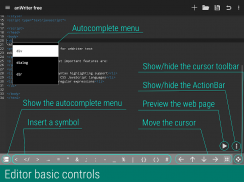
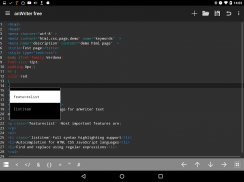
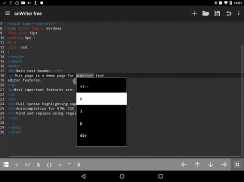








açıklaması anWriter free HTML editor
anWriter HTML editor helps you to write code:
It offers an autocompletion support for: HTML, CSS, JavaScript, LaTeX (PHP, SQL in pro version).
It supports modern technologies:
It offers an autocompletion support for HTML 5, CSS 3, jQuery, Bootstrap, and Angular
It supports FTP:
You can download a file from the FTP server, send a file to the FTP server, and browse directories on the FTP server.
It allows previewing web pages in application:
Allow you to get a quick preview of your web page in an internal viewer. You don't need to open a browser. The integrated viewer has a JS error console.
It supports not only web technologies:
Besides HTML, CSS, JavaScript, PHP our editor supports syntax highlighting for C/C++, Java, SQL, Python, LaTeX. Also, it offers autocompletion for C and Python standard functions and keywords.
It is small:
Less than 2 MB installation file.
WARNING! Current version of the editor fully supports only English-like scripts (Latin, Cyrillic, Greek etc.)South and Southeast Asian and Middle Eastern scripts support will be added in future releases.
Most of Android text editors today is very simple notepad like editors.
You can use our editor as a simple notepad, bit it offers features of a powerful IDE. Like in most powerful IDEs, its features allow to significantly increase coding speed, compared with a usual notepad. anWriter is much lighter than most IDE, but at the same time much more powerful, than most of notepad like editors.
Full list of features:
- Syntax highlighting for HTML, CSS, JavaScript, XML, PHP, SQL, LaTeX, C/C++, Java, Python languages
- Web pages preview in the internal viewer.
- Autocompletion for HTML tags and attributes including user created class names and Ids
- Autocompletion for JavaScript objects, variables and functions
- Autocompletion for CSS selectors, rules and attributes
- Autocompletion for Bootstrap and AngularJS classes and attributes
- Autocompletion for jQuery functions and selectors
- Autocompletion for keywords and standard library functions for C/C++ and Python languages
- Autocompletion for LaTeX commands.
- Downloading files from the FTP server
- Uploading files to the FTP server
- Browse directories on the FTP server
- Bottom toolbar with most used characters and cursor controls.
- Search and replace, using regular expressions
- Unlimited undo
- Different codepages support
- Line numbering
- Copy/paste
- Several opened files at the same time
- JavaScript error console in the internal viewer
- Hardware keyboard support
- Font size settings
The integrated HTML viewer has some limitations: it does not support the input tag with type= “file”. If you want to test such HTML file, open it in a browser.
anWriter HTML editörü kod yazmak için yardımcı olur:
HTML, CSS, JavaScript, LaTeX (PHP, pro sürümü SQL): Bunun için bir otomatik tamamlama desteği sunuyor.
Modern teknolojileri destekler:
Bu HTML 5, CSS 3, jQuery, Bootstrap ve Açısal için bir otomatik tamamlama desteği sunuyor
Bu FTP destekler:
Sen, FTP sunucusundan bir dosya indirmek FTP sunucusuna bir dosya göndermek ve FTP sunucusu dizin göz atabilirsiniz.
Bu uygulamada web sayfalarını önizleme sağlar:
Bir iç görüntüleyici web sayfanızın hızlı bir önizleme almak için izin verir. Bir tarayıcı açmak gerekmez. Entegre izleyici JS hata konsolu vardır.
Bu sadece web teknolojileri destekler:
HTML, CSS, JavaScript, PHP yanı sıra bizim editör C / C ++, Java, SQL, Python, LaTeX için sözdizimi vurgulama destekler. Ayrıca, C ve Python standart fonksiyonlar ve anahtar kelimeler için otomatik tamamlama sunuyor.
Bu küçük:
2 MB'den kurulum dosyası.
UYARI! editör şu anki sürümü tam olarak sadece İngilizce benzeri komut (Latin, Kiril, Yunan vb) Güney ve Güneydoğu Asya ve Orta Doğu komut dosyaları gelecek sürümlerde eklenecektir destek destekler.
Android metin editörleri çoğu bugün editörleri gibi çok basit bir not defteri olduğunu.
Bunu güçlü bir IDE özellikler sunar bit, basit bir not defteri olarak bizim editörü kullanabilirsiniz. En güçlü IDE gibi özellikleri önemli ölçüde olağan not defteri ile karşılaştırıldığında, hız kodlama artırmak için izin. anWriter en IDE çok daha hafif olduğunu, ama aynı zamanda çok daha güçlü, not defteri en fazla editörleri gibi.
özelliklerin tam listesi:
- Sözdizimi HTML, CSS, JavaScript, XML, PHP, SQL, LaTeX, C / C ++, Java, Python dilleri vurgulayarak
- Web sayfaları iç görüntüleyici önizleme.
- HTML etiketleri için Autocompletion ve kullanıcı tarafından oluşturulan sınıf adları ve kimlikleri de dahil olmak üzere özellikleri
- JavaScript nesneleri, değişkenler ve fonksiyonlar için Autocompletion
- CSS seçiciler, kurallar ve özellikler için Otomatik tamamlama
- Önyükleme ve angularjs sınıfları ve özellikleri için Autocompletion
- JQuery fonksiyonları ve seçiciler için Autocompletion
- C / C anahtar kelimeler ve standart kütüphane fonksiyonları için Autocompletion ++ ve Python dilleri
- LaTeX komutları için Otomatik tamamlama.
- FTP sunucusundan dosya indirme
- FTP sunucusuna yükleme dosyaları
- FTP sunucusunda İnsanlar dizinleri
- En çok kullanılan karakterler ve imleç kontrolleri ile Alt araç çubuğu.
- Düzenli ifadeler kullanarak, arama ve değiştirme
- Sınırsız geri al
- Farklı kod sayfaları destek
- Hat numaralandırma
- Kopyala yapıştır
- Birkaç aynı anda açılan dosyaları
- Dahili görüntüleyici JavaScript hatası konsolu
- Donanım klavye desteği
- Yazı tipi boyutu ayarları
entegre HTML görüntüleyici bazı sınırlamalar vardır: type = "file" ile giriş etiketini desteklemiyor. Eğer böyle bir HTML dosyasını sınamak bir tarayıcıda açmak istiyorum.










